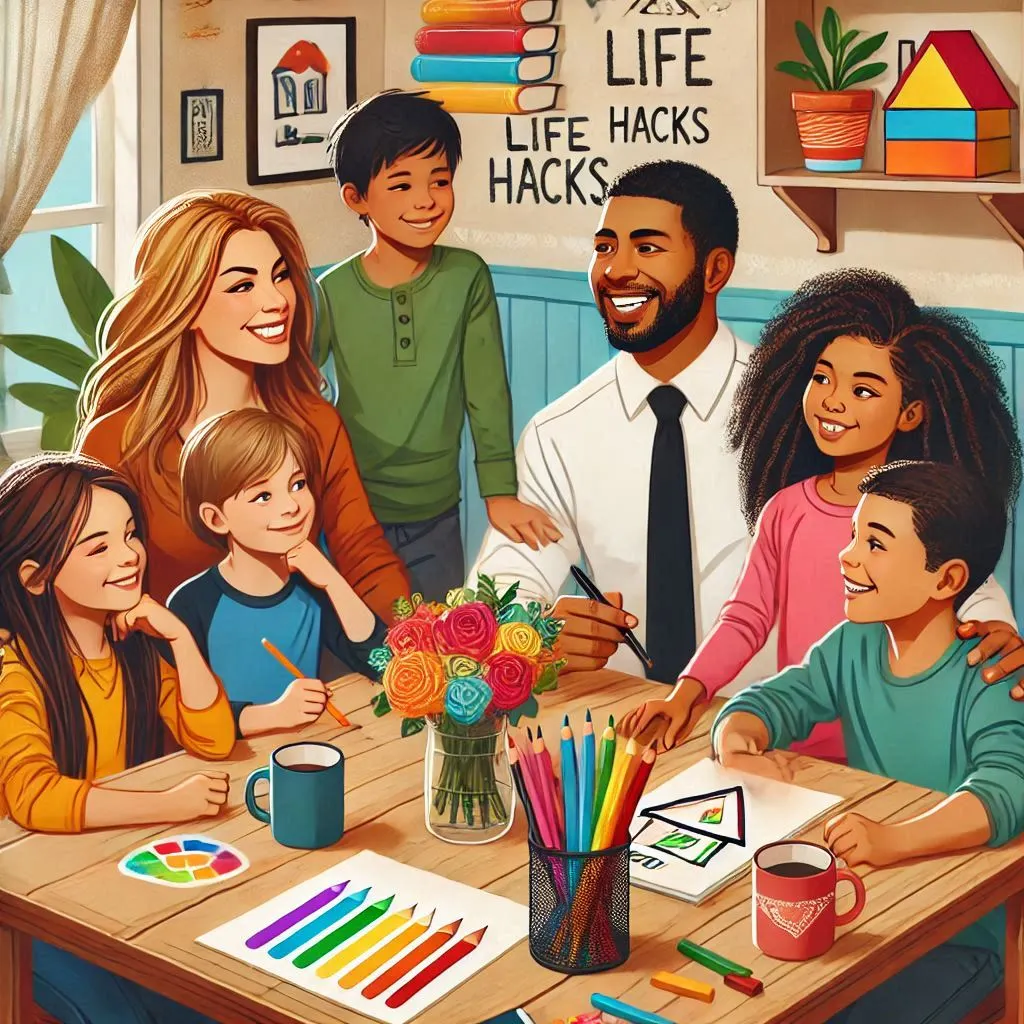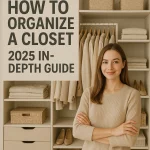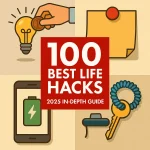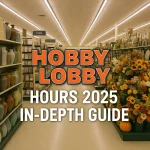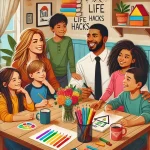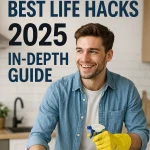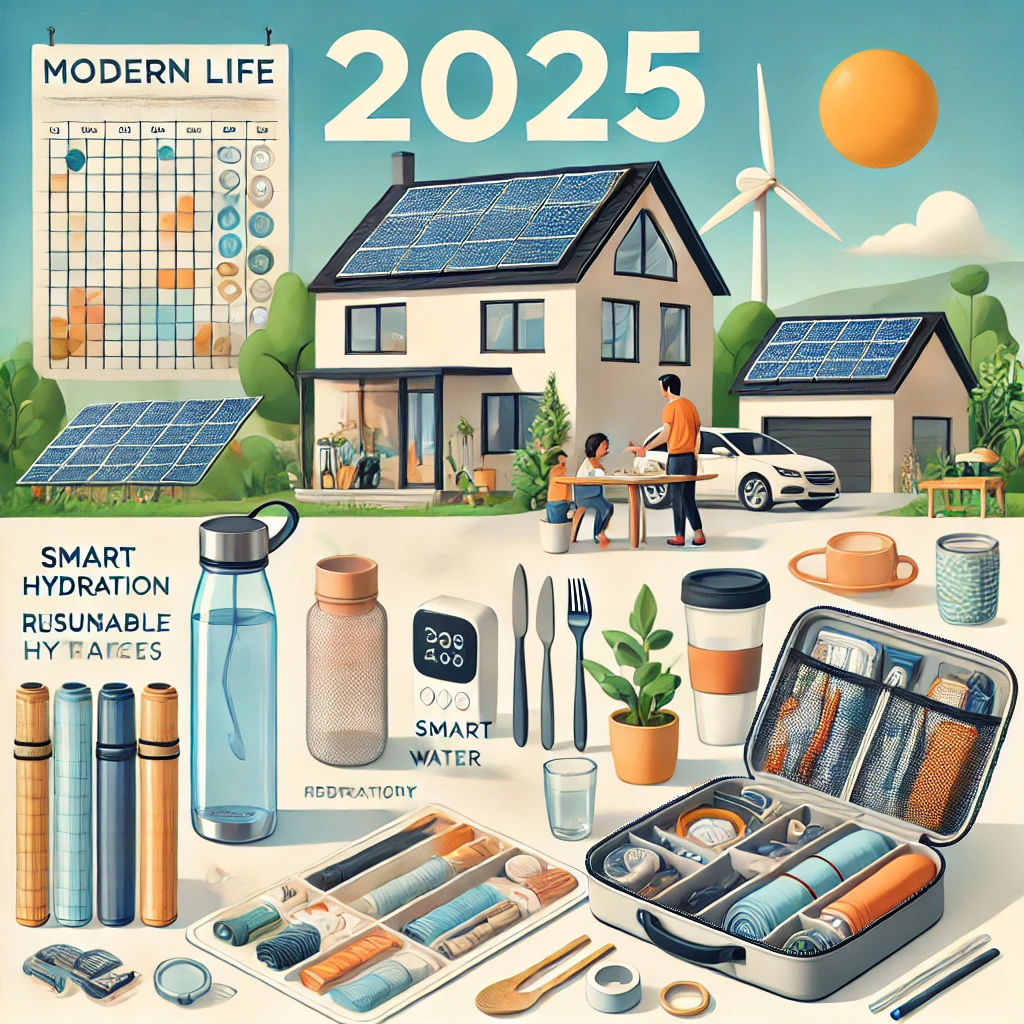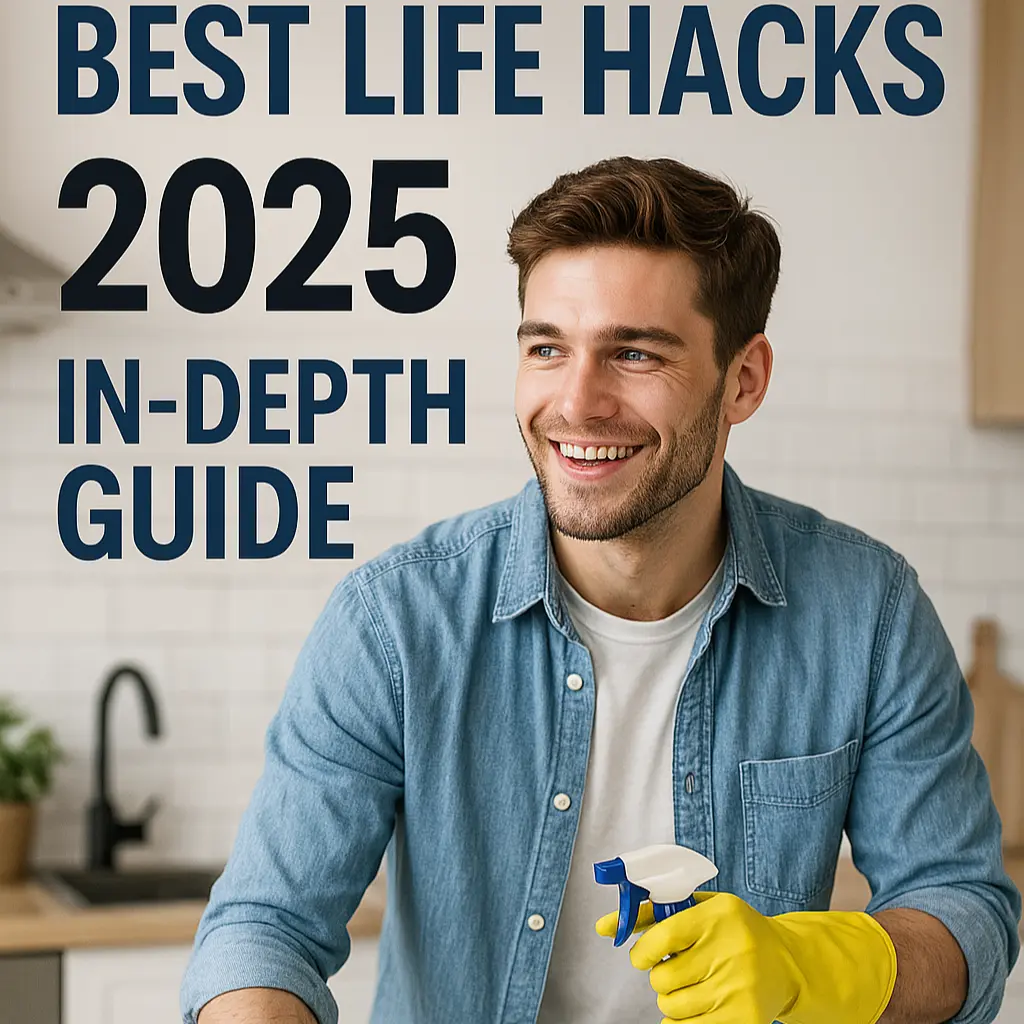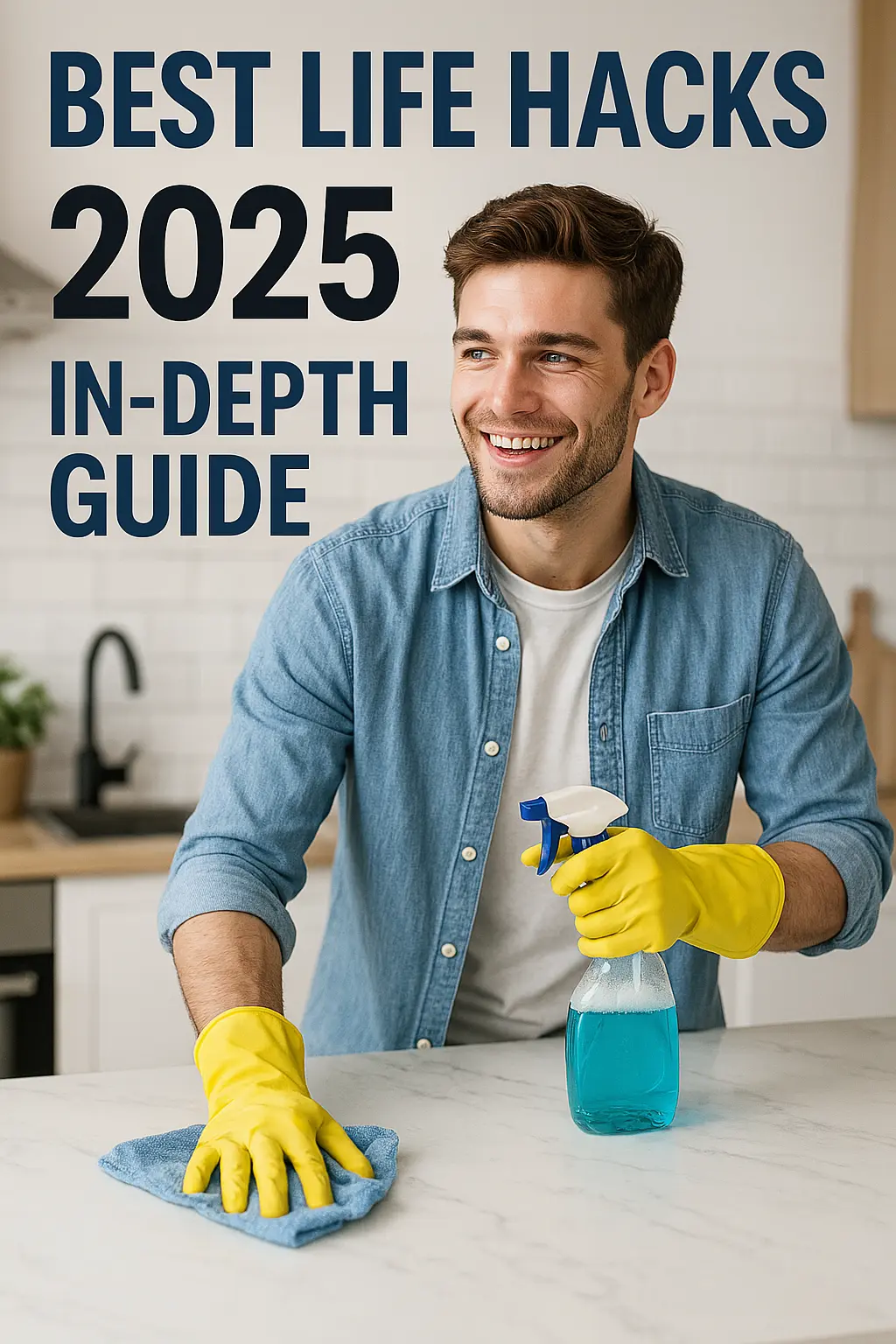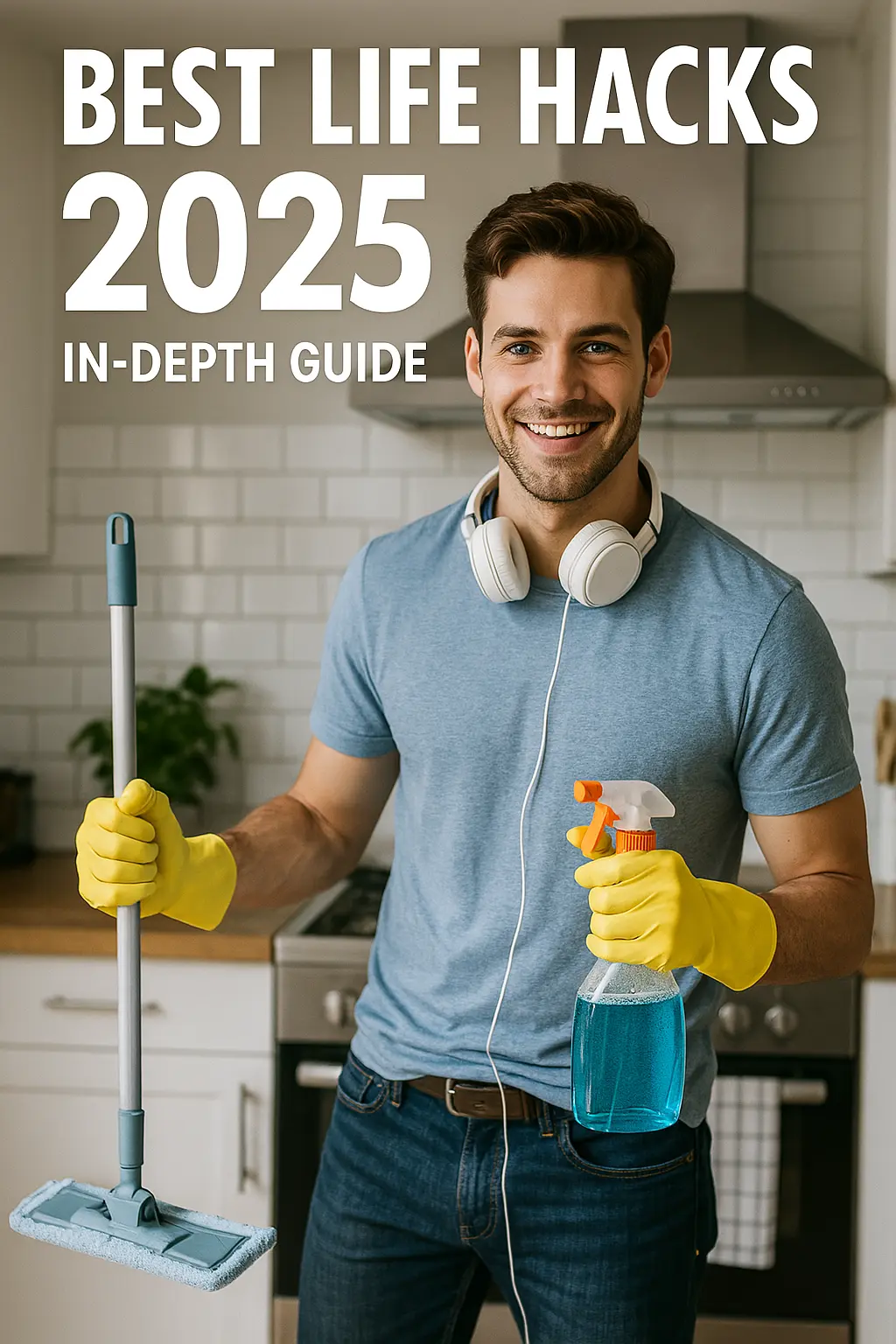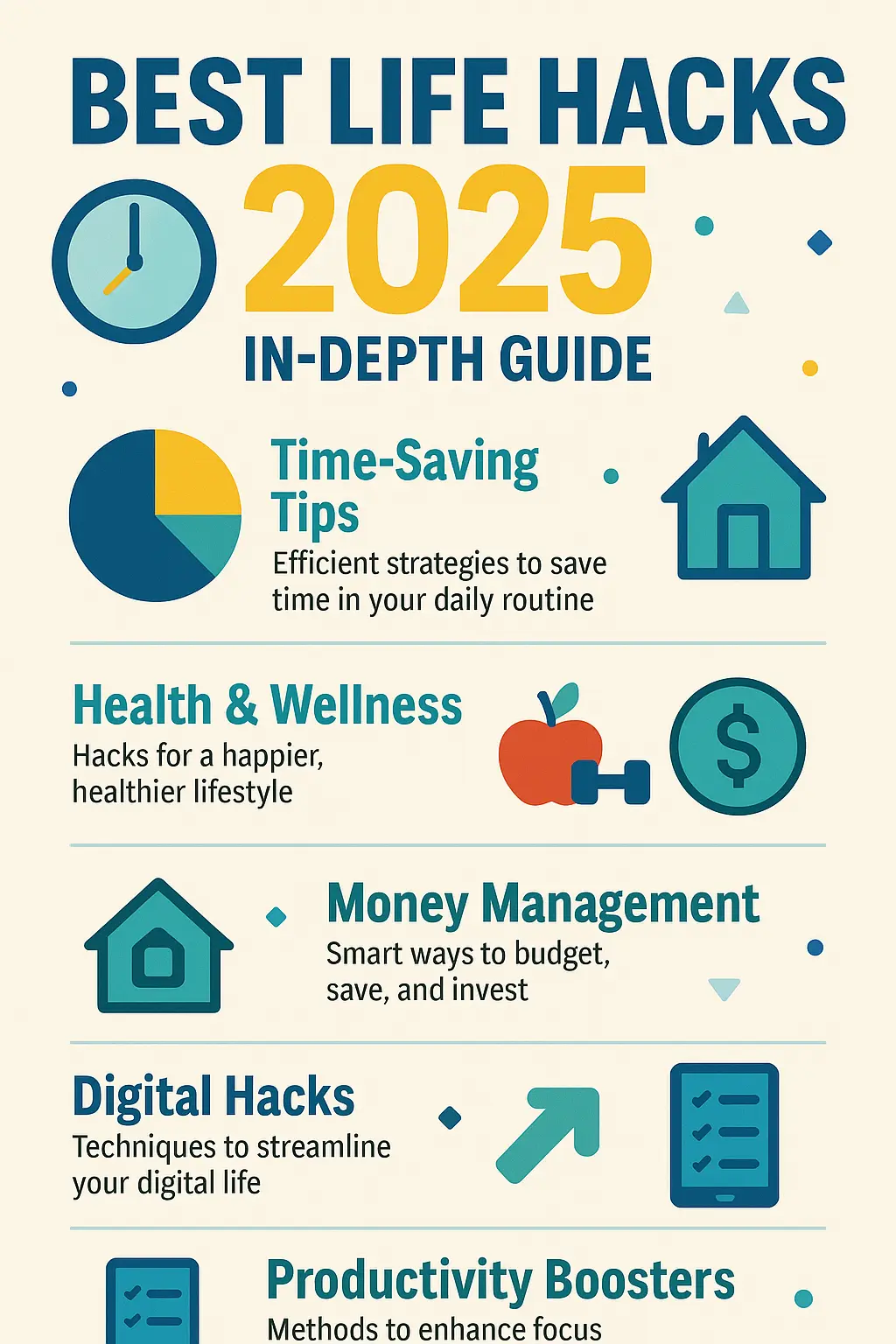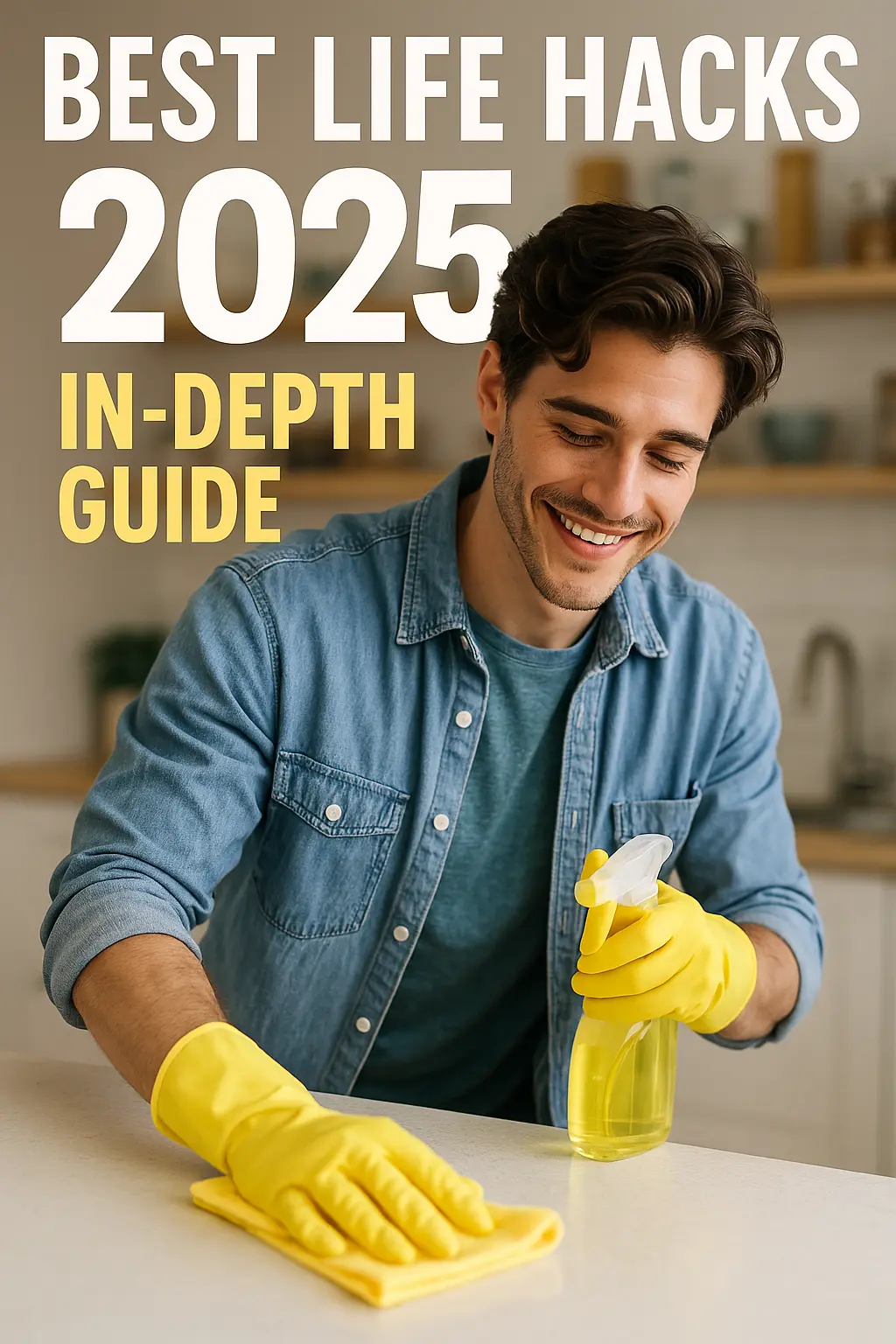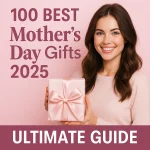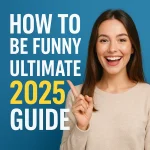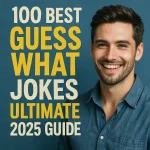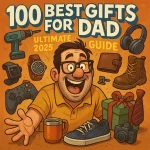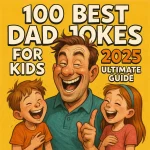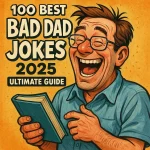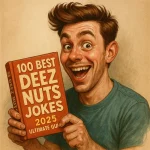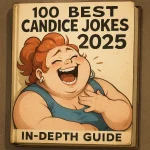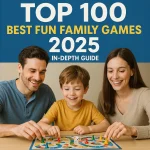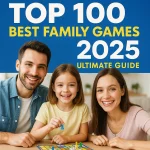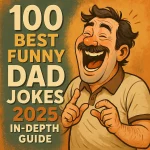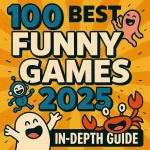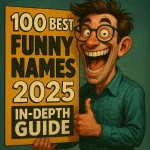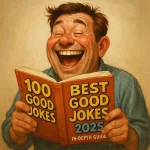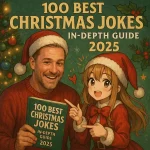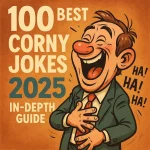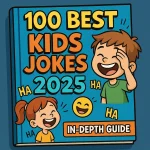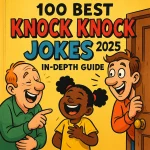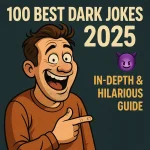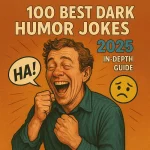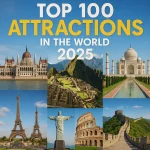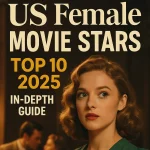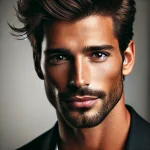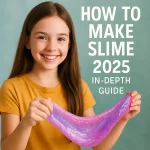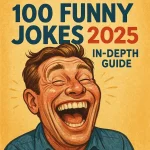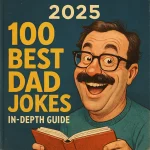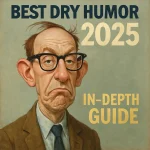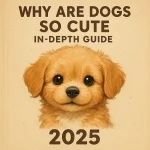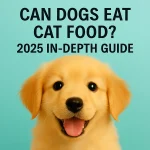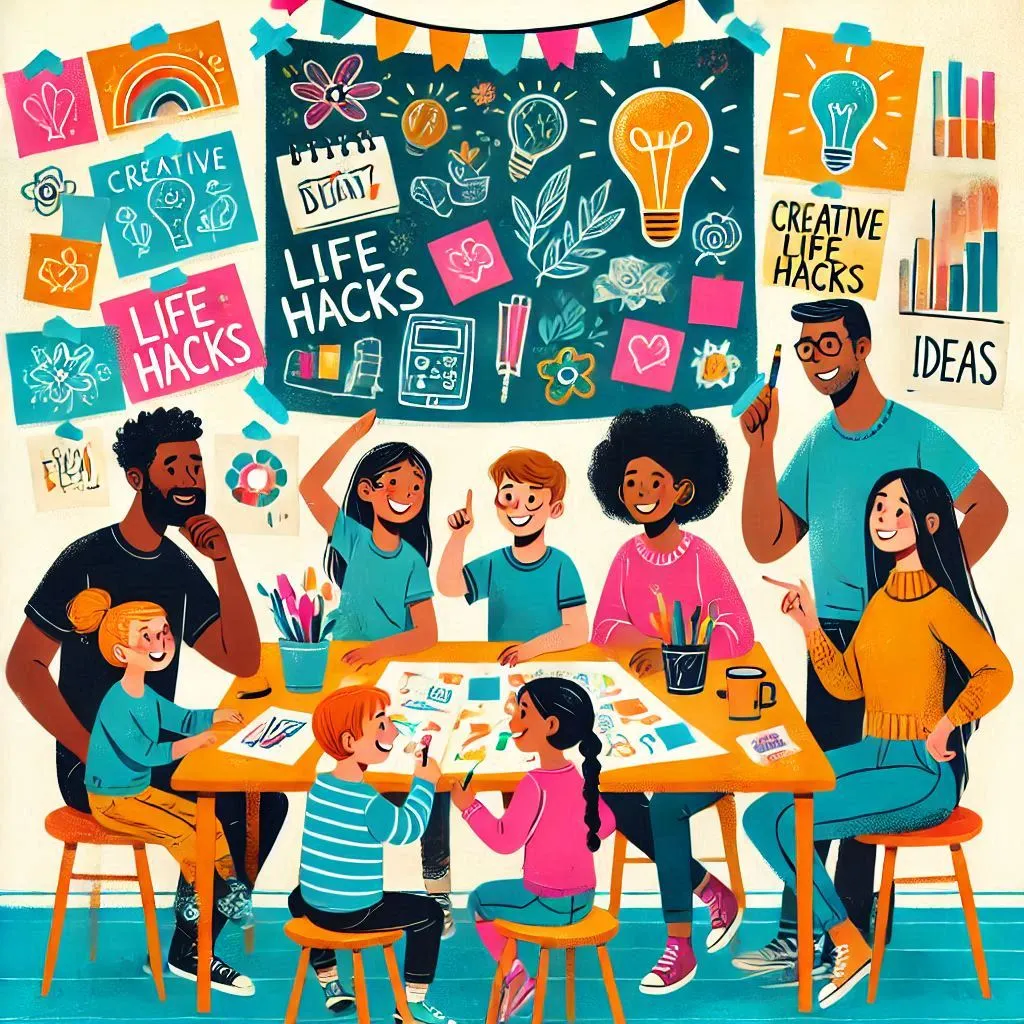
Table of Contents
Family Life Hacks: 2025 Simplify Your Daily Routine
Life with family can be a beautiful but often challenging experience. Between managing schedules, meal prep, and creating quality time, it can sometimes feel overwhelming. To help, we’ve compiled a comprehensive guide filled with practical family life hacks. These tips are aimed at simplifying your routines, saving time, and creating more meaningful moments together. Whether you’re tackling meal planning, improving time management, or organizing your home, these strategies will guide you toward a more balanced family life.
1. Time Management Hacks
Managing time efficiently is key to reducing stress in family life. Here are a few strategies to consider:
a. Use a Family Calendar
A shared calendar, either physical or digital, helps keep everyone on the same page. Apps like Google Calendar allow you to create shared schedules and set reminders, while options like Cozi provide additional features tailored to family needs, including grocery lists and to-do trackers.
| Tool | Features | Platform |
|---|---|---|
| Google Calendar | Shared calendars, reminders, events | iOS, Android, Web |
| Cozi Family App | Grocery lists, calendars, to-do lists | iOS, Android |
b. Block Scheduling
Plan the day in blocks (e.g., morning routine, work hours, family time). This reduces decision fatigue and increases focus. To make this effective, involve the whole family in planning sessions to ensure all priorities are considered.
c. Morning and Evening Routines
Set consistent routines to streamline daily transitions. For instance, prepare school bags and lunches the night before to make mornings smoother. Encourage older children to take ownership of their routines for added efficiency.
2. Meal Planning and Prep
Cooking for a family can be a daunting task, but with a bit of preparation, it becomes manageable.
a. Weekly Meal Planning
Spend 30 minutes each weekend planning meals for the week. Tools like Mealime or Yummly can help create recipes and grocery lists tailored to your preferences. Consider designating specific days for different cuisines or themes (e.g., Meatless Mondays, Taco Tuesdays) to simplify decision-making.
b. Batch Cooking
Prepare large portions of meals that can be frozen and reheated. This is especially useful for busy weekdays. Include family favorites like soups, casseroles, and pasta dishes.
| Meal | Storage Duration (Freezer) | Reheating Method |
|---|---|---|
| Lasagna | Up to 3 months | Oven or microwave |
| Chili | Up to 4 months | Stovetop or microwave |
| Soup | Up to 6 months | Stovetop or microwave |
c. Involve Kids in Cooking
Turn meal prep into a family activity by assigning age-appropriate tasks. Younger children can wash vegetables, while older kids can help with chopping and stirring. This not only lightens your workload but also teaches valuable life skills.
3. Financial Hacks
a. Automate Savings
Set up automatic transfers to a savings account. Many banks allow you to round up purchases to the nearest dollar, transferring the difference to savings. For families aiming for larger goals, consider creating separate savings accounts for vacations, education, or emergencies.
b. Use Cashback and Rewards Programs
Apps like Rakuten and Honey can help you earn cashback or find discounts for online shopping. Additionally, many credit cards offer rewards points that can be redeemed for travel, gift cards, or statement credits. Make it a habit to check for deals before making purchases.
c. Family Budget Meetings
Involve the whole family in budget discussions to set financial goals together. This encourages transparency and teaches kids the value of money.
4. Quality Time Hacks
a. Scheduled Family Nights
Dedicate one night a week to a family activity, like game night or movie night. Rotating who chooses the activity keeps everyone engaged and ensures that all interests are represented. Add variety by exploring local community events or seasonal activities.
b. Technology-Free Hours
Establish certain hours of the day as “tech-free” zones to encourage face-to-face interaction. Use this time for conversations, outdoor activities, or creative projects. Consider implementing a family charging station to avoid distractions.
c. Mini Adventures
Plan quick, low-cost outings like picnics, hikes, or museum visits. These small adventures create lasting memories without requiring extensive planning or expenses.
5. Cleaning and Organization
a. Declutter with the “One-Year Rule”
If you haven’t used an item in a year, consider donating or discarding it. Use donation bins to collect items over time and schedule monthly drop-offs at local charities.
b. Assign Chores Based on Age
Create a chore chart to assign age-appropriate tasks to each family member. Rotate tasks weekly to build a sense of shared responsibility. Here’s an expanded example:
| Age Group | Chores |
|---|---|
| 4-6 years | Picking up toys, watering plants |
| 7-10 years | Setting the table, folding laundry |
| 11-13 years | Taking out trash, sweeping floors |
| 14+ years | Mowing the lawn, cooking simple meals |
c. Simplify Cleaning Supplies
Streamline your cleaning routine by using multipurpose products and organizing supplies by room. Keep a small caddy in each bathroom for quick touch-ups.
6. Educational and Developmental Hacks
a. Create a Homework Station
Set up a dedicated, clutter-free area for studying. Keep all necessary supplies within reach, such as pencils, calculators, and reference books. Personalize the space to make it inviting for kids.
b. Use Gamified Learning Apps
Platforms like Khan Academy or Duolingo make learning engaging and interactive. Additionally, apps like Prodigy Math or Quizlet can help reinforce school subjects in a fun way.
c. Encourage Reading Time
Create a family reading hour where everyone gathers to read their favorite books. Consider visiting the library regularly to keep reading material fresh and exciting.

Authoritative Data and References
- Meal Storage Guidelines: FDA Food Storage Guidelines
- Time Management Tips: American Psychological Association
- Financial Tools: Investopedia on Automated Savings
- Chore Assignments: Parenting Science on Responsibility
- Learning Apps: Common Sense Education
By implementing these hacks, families can create a more harmonious and efficient home environment. Consistency and teamwork are key—start with one or two hacks and build from there. Over time, these strategies will become second nature, allowing you to focus on what truly matters: enjoying time with your loved ones.
Recommended Articles:
What Can I Feed a Stray Cat: 2025 Comprehensive Guide – love a happy home
What to Do if You Find a Stray Dog 2025 – love a happy home
- 100 Honey-Do List Ultimate 2025 Guide
- How to Organize a Closet 2025 In-Depth Guide
- How to Organize Kitchen Cabinets 2025 In-Depth Guide
- 100 Best Life Hacks 2025 In-Depth Guide
- Party City Store Hours: A Comprehensive Guide 2025
- Dollar Tree Store Hours: A Comprehensive Guide 2025
- Home Depot Store Hours: A Comprehensive Guide 2025
- Walgreens Pharmacy Hours: A Complete Guide 2025
- Target Store Hours: A Comprehensive Guide 2025
- Hobby Lobby Hours 2025 In-Depth Guide
- Aldi Hours: Complete Guide 2025
- Kohl’s Store Hours: A Comprehensive Guide 2025
- CVS Pharmacy Hours: A Complete Guide 2025
- Costco Gas Hours: Complete Guide for 2025
- Walmart Hours: A Comprehensive Guide 2025
- Target Store Hours 2025 In-Depth Guide
- Costco Hours 2025 In-Depth Guide
- Walmart Pharmacy Hours: A Complete Guide 2025
- 100 Best Life Hacks to Make Your Life Easier 2025
- Life Hacks for Home 2025
- Family Life Hacks: 2025 Simplify Your Daily Routine
- Life Tips for 2025(8 Types)
- Best Life Hacks 2025 In-Depth Guide
- Best Apps for Hookups 2025 In-Depth Guide
- Best Apps for Android in 2024(Top 10)
- Best Apps for iPhone in 2024
- Best Apps to Sell Stuff in 2024(Top 7)
- Best Apps for iPad(Top 9 for 2024)
- Best Apps for Apple Watch in 2024(Top 10)
- Best App to Learn a Language: Top 6 Picks for 2024
- Best App to Sell Clothes: 5 Top Platforms
- Best App for Audio Books: Top 6 Picks for 2024
- Best App to Read Books for Free: Top 8 Picks for 2024
- Best App to Learn Japanese: Top 6 Picks for 2024
- Best App to Learn Spanish: Top 7 Picks for 2024
- How to Change App Icons(1 Complete Guide)